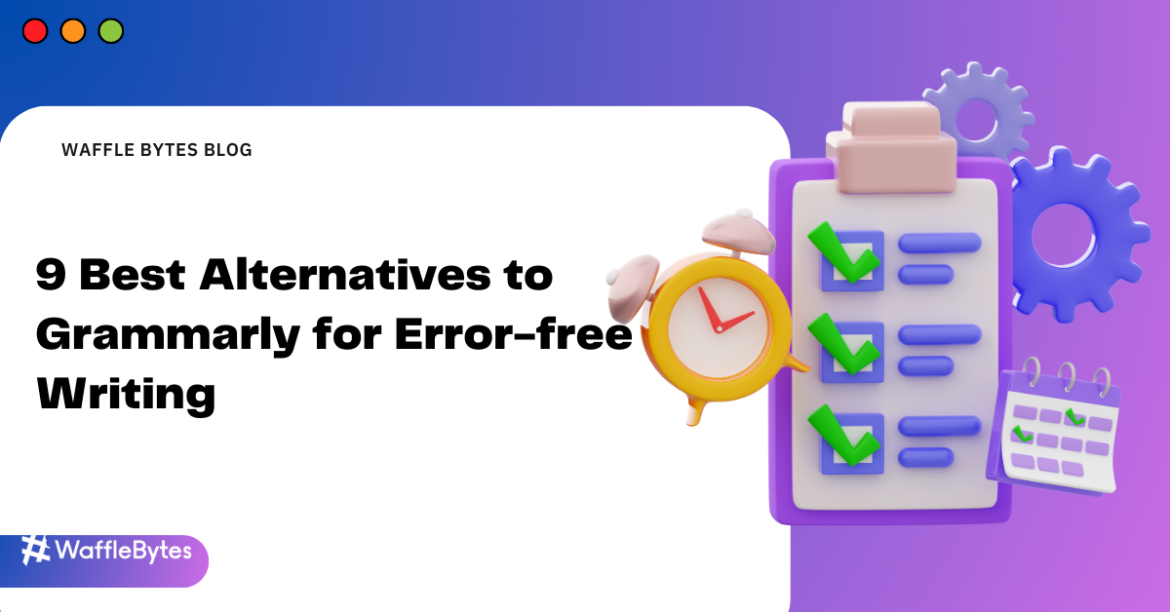Introduction
When it comes to improving your writing, Grammarly is often the first tool that comes to mind. But did you know there are plenty of other options available? Whether you’re a student working on an essay, a professional crafting emails, or a content creator aiming for engaging articles, there’s a perfect tool out there for you.
In this blog, we’ll introduce you to 9 Best Alternatives to Grammarly that can help you write clear, polished, and error-free content. Each tool offers unique features, from grammar checks to style improvements, making it easier to find one that suits your writing needs.
If you’re ready to explore more options and enhance your writing experience, keep reading!
Why Look for an Alternative to Grammarly?
Grammarly is undoubtedly a powerful tool, but it may not be the perfect fit for everyone. Here are some reasons why you might want to explore other options:
Cost: Grammarly’s premium plans can be expensive and might not suit every budget.
Features: Some alternatives specialize in areas like SEO optimization, collaboration, or creative writing that Grammarly doesn’t fully cover.
Interface and Workflow: You may prefer a simpler interface or a different workflow that matches your style.
Specific Needs: Certain tools cater to niche requirements, like technical documentation, blog writing, or crafting engaging social media content.
Let’s look at some great alternatives to Grammarly that can cater to various writing needs
.
1. ProWritingAid
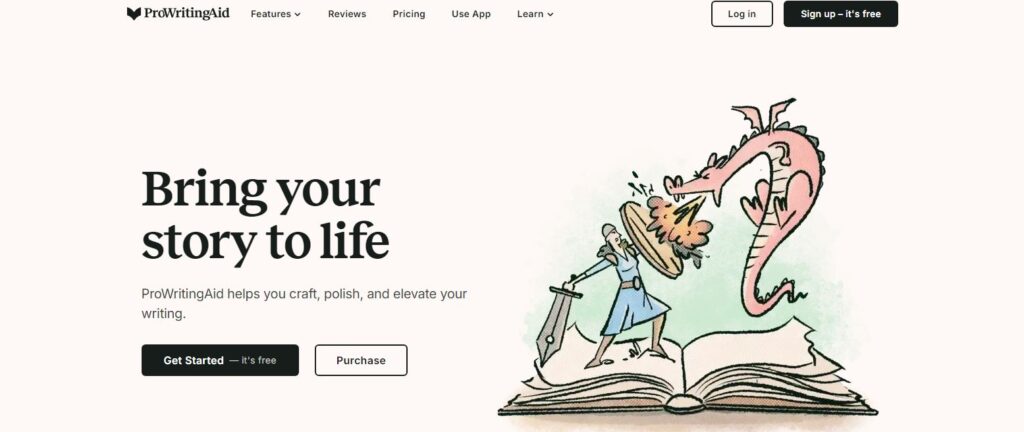
ProWritingAid is a powerful writing assistant that helps you create polished and professional content with ease. It provides grammar checks, style suggestions, and detailed reports to improve your writing’s clarity and coherence.
Key Features:
Comprehensive grammar and style analysis.
Readability improvements with in-depth reports.
Integrates with Google Docs, Word, and Scrivener.
Why Choose ProWritingAid?
It offers detailed feedback and analysis to improve your writing in terms of grammar, style, and clarity.
2.Hemingway Editor
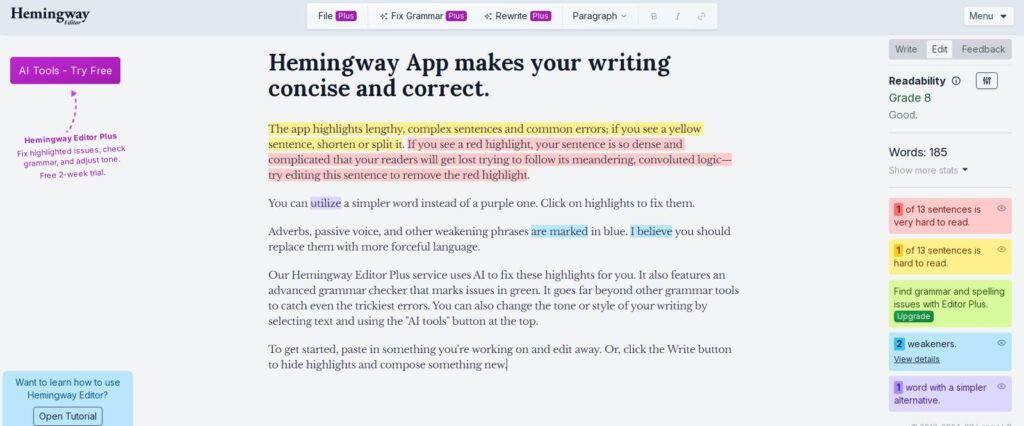
Hemingway Editor is a simple yet powerful tool designed to help you write in a clear, concise, and impactful style. It highlights complex sentences, unnecessary adverbs, and passive voice, ensuring your content is easy to read and engaging.
Key Features:
Highlights complex sentences and passive voice.
Gives a readability score for better audience targeting.
Available online and as a desktop app.
Why Choose Hemingway?
If your goal is to make your writing clear, concise, and powerful, Hemingway is an excellent choice.
3. Ginger Software
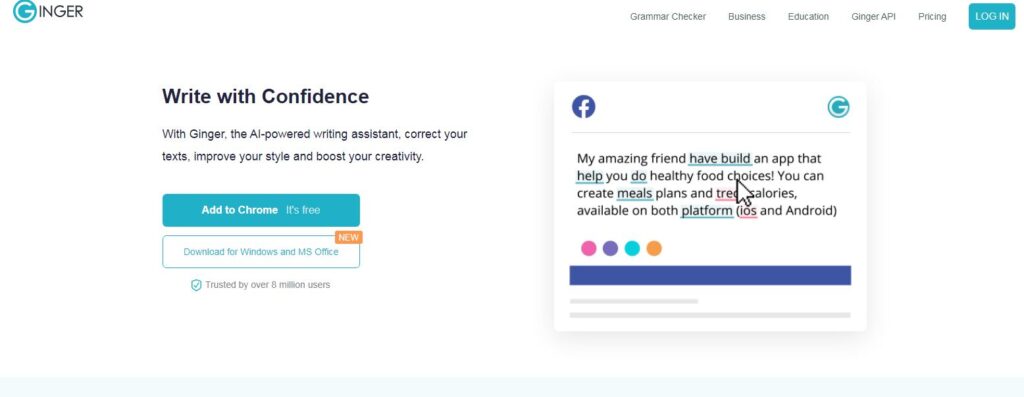
Ginger Software is a robust writing tool that offers grammar checking, spell correction, and style suggestions to ensure your content is error-free and professional. It also provides translation and dictionary features, making it a versatile choice for global writers.
Key Features:
Multilingual grammar and spell checks.
Sentence rephrasing for smoother writing.
Integrates with browsers and Microsoft Word.
Why Choose Ginger?
It’s a solid choice for grammar corrections and also includes translation tools for multilingual writing.
4. LanguageTool
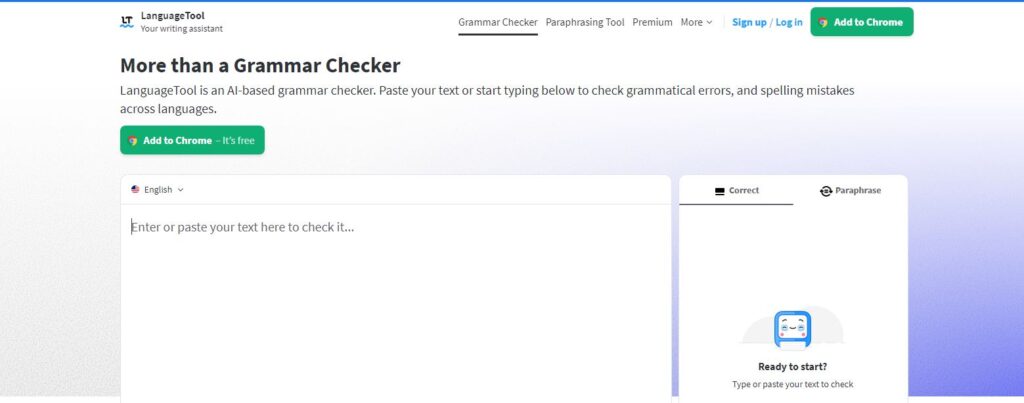
LanguageTool is a handy writing assistant that helps you create clear and professional content in multiple languages. It checks for grammar, spelling, and style errors while providing suggestions to improve your overall writing flow and clarity.
Key Features:
Context-aware grammar corrections.
Works with Google Docs, Word, and browsers.
Style suggestions for professional writing.
Why Choose LanguageTool?
It’s perfect for multilingual writers, offering corrections in many languages beyond English.
5. WhiteSmoke
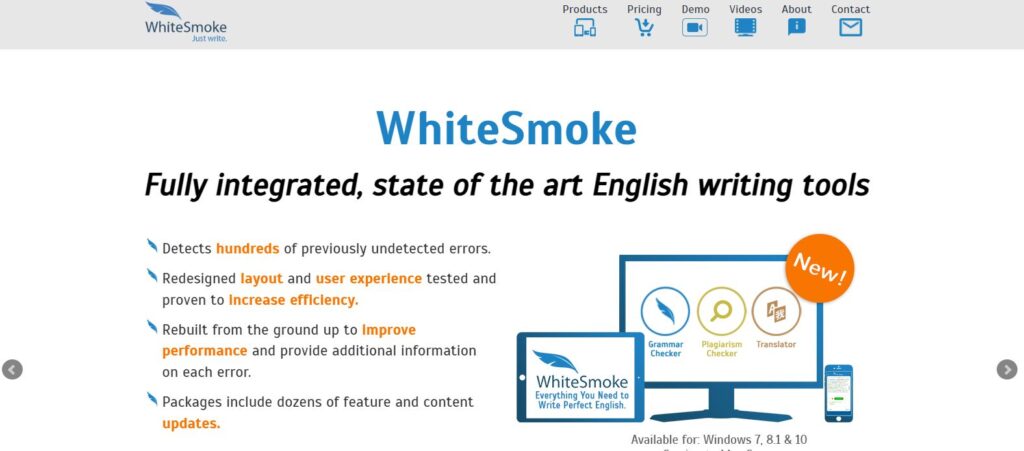
WhiteSmoke is a reliable writing assistant designed to help you create flawless content with ease. Whether you’re drafting emails, blog posts, or professional documents, it focuses on refining grammar, improving style, and enhancing overall clarity.
Key Features:
Checks grammar, spelling, and plagiarism.
Translates content into 55 languages.
Works across devices and platforms.
Why Choose WhiteSmoke?
It’s a robust tool for ensuring professional content quality, suitable for all types of writing.
6. Scribens
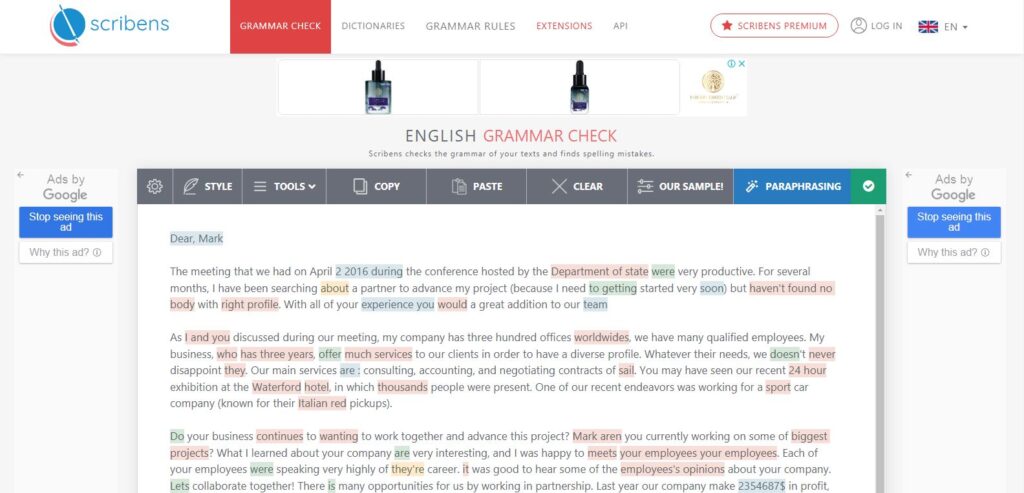
Scribens is a free and user-friendly writing tool that offers comprehensive grammar and spell-checking. It’s a practical choice for anyone looking to polish their content quickly without breaking the bank. Scribens focuses on catching errors and improving clarity effortlessly.
Key Features:
Free and easy to use.
Improves grammar and spelling.
Clean and intuitive interface.
Why Choose Scribens?
It’s a cost-effective choice with solid proofreading capabilities and user-friendly suggestions.
7. QuillBot

QuillBot is a helpful writing tool that uses AI to rephrase sentences and improve your content. Whether you want to make your writing clearer, more concise, or more creative, QuillBot makes it easy to rewrite text while keeping your message intact.
Key Features:
AI-powered paraphrasing and summarization.
Simplifies essays and lengthy documents.
Boosts productivity for writers.
Why Choose QuillBot?
Great for paraphrasing content while maintaining proper grammar and style.
8.Microsoft Editor
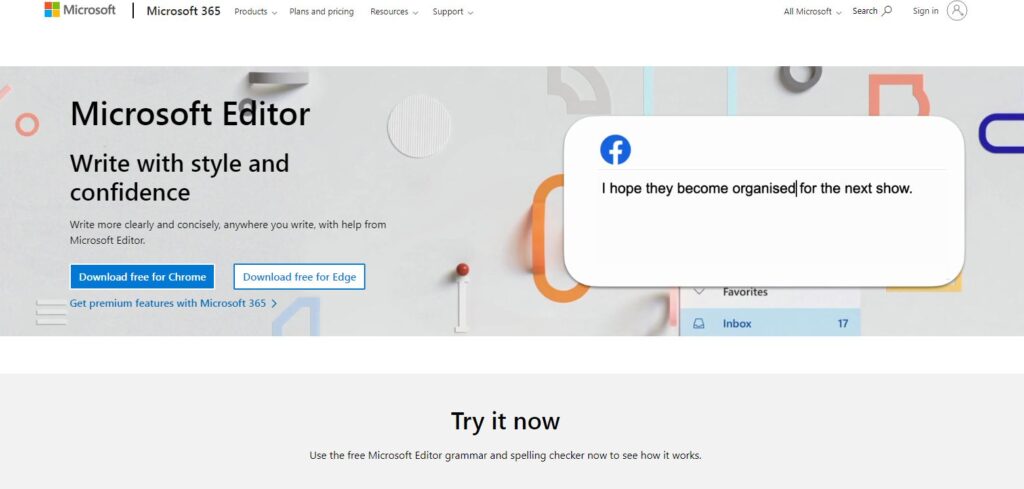
Microsoft Editor is an easy-to-use writing tool that helps you fix grammar, spelling, and style mistakes. It works with Microsoft Office and web browsers, making it simple to write clear and polished content on any device or platform.
Key Features:
Real-time grammar and style suggestions.
Works across Microsoft 365 apps.
Easy to use with no extra downloads needed.
Why Choose Microsoft Editor?
If you use Microsoft products regularly, it’s a natural and cost-effective choice.
9. Grammark
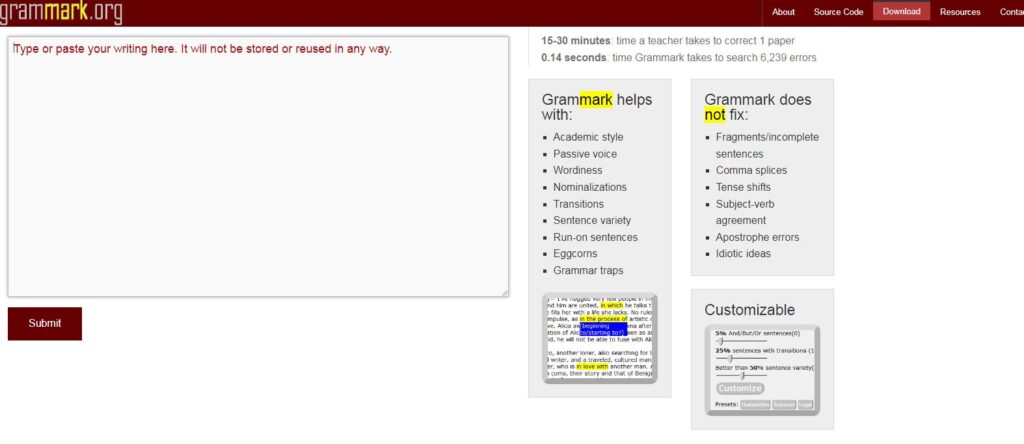
Grammark is a free and straightforward writing tool that focuses on helping you spot and correct grammar and style errors quickly. It’s a great choice for anyone who wants to improve their content without using complicated software.
Key Features:
Detects passive voice and wordiness.
Ideal for research papers and technical writing.
Free to use without installation.
Why Choose Grammark?
Ideal for quick checks and fast proofreading without extra costs.
Conclusion
Choosing the right writing tool can improve your content creation process. In this blog, we explored 9 Best Alternatives to Grammarly for Error-Free Writing, each offering unique features to enhance grammar, style, and clarity.
Whether you’re a student, blogger, or professional, these tools can save time, boost productivity, and help you create content that engages your audience. Try different options and find the one that best fits your needs—you’ll write more confidently and effectively in less time.