Have you ever typed your name into Google just to see what comes up? Maybe you found an old picture, some random links, or worse – nothing at all! Don’t worry, you’re not alone. Thankfully,
Google has an awesome feature called “Add me to search” to help you create your own personalized online presence. And guess what? It’s as easy as making your favorite sandwich!
Today, you’ll learn exactly how to use the “Add me to search” tool from Google, discover why it’s so important for building your online identity, and follow easy, step-by-step directions. Let’s dive right in!
What Is “Add Me to Search” Actually?
Add me to search is a Google feature that allows individuals to create their own digital profile, known as a Google People Card. Think of it as your digital business card—easy for anyone to find when they search your name.
It neatly showcases your identity, skills, social media profiles, and website links directly in Google’s search results, making a great first impression.
Why Should You Add Yourself to Google Search?
Creating your Google People Card comes with several clear benefits:
- Increased Visibility: It makes it easy for people to discover you online.
- Professional Presence: You present yourself professionally and credibly.
- Control Over Your Online Identity: You choose exactly what information people see.
- Build Trust: Establishes credibility and trust in your personal brand.
- Connect Easily: Makes sharing your contact details and social media links easy.
- Boost Personal Branding: Essential for freelancers, entrepreneurs, influencers, and professionals.
Who Needs a Strong Online Presence?
Having a strong online presence isn’t just for businesses or celebrities. It’s beneficial for students, professionals, freelancers, job seekers, artists, influencers, and anyone who wants to ensure people find reliable information about them online.
Using “Add me to search” is the perfect way to manage your online reputation effectively.
You Can Also Read: Search Google Or Type A URL
Step-by-Step Guide to Create Your Google People Card
Here’s a straightforward guide to help you set up your Google People Card quickly and easily:
Step 1: Open the Google App on Your Mobile Device
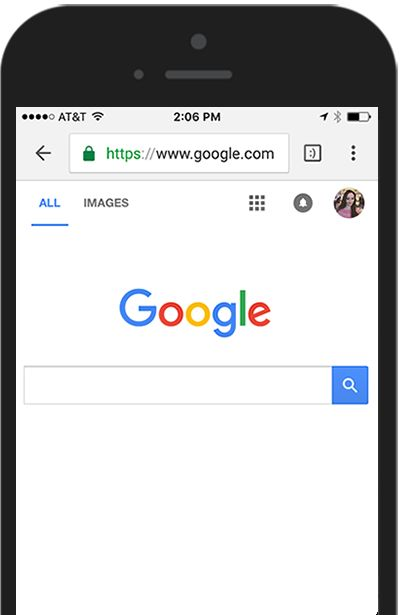
The “Add me to search” feature currently works only on mobile devices. Open the Google app and type “add me to search” in the search bar.
Step 2: Begin Creating Your Profile
Click on the prompt that says “Get started” or “Add yourself to Google Search.”
Step 3: Enter Your Basic Details
You’ll be asked to enter:
- Your full name
- A short, clear description about yourself
- Your occupation or job title
- Your location (optional but helpful)
Make sure your details are clear, accurate, and easy to understand.
Step 4: Include Social Profile Links
You can add links to your social media accounts (like LinkedIn, Instagram, Twitter) or personal website. These help visitors learn more about you and connect easily.
Step 5: Preview and Save Your Card
Review all your details carefully. When satisfied, hit “submit” to publish your card.
How to Edit Your Google People Card
Editing your Google People Card is easy:
- Type “edit my people card” in the Google search bar.
- Log in to your Google account.
- Make necessary changes and save your updates.
Tips to Optimize Your “Add Me to Search” Card
To get the best results from your card, follow these optimization tips:
- Use a Professional Photo: Choose a clear, friendly headshot.
- Write a Strong “About Me” Section: Clearly state who you are and what you do.
- Include Relevant Links: Keep your website and social media profiles updated.
- Regular Updates: Regularly update your card to reflect current information.
What to Do if Your Google People Card Isn’t Working
If you encounter issues with your card not showing up:
- Confirm your Google account matches the name on the card.
- Verify you’re searching from a supported location (primarily available in India and select regions).
- Give it some time, as Google’s approval can occasionally take longer.
How to Delete Your Google People Card
You can easily remove your Google People Card if you need to:
- Search “edit my people card” on Google.
- Choose the option to delete or permanently remove your card.
Optimize Your “Add Me to Search” Profile
Creating your Google People Card is just the first step – making it shine is equally important! To ensure your “Add me to search” profile attracts attention, choose a clear, friendly photo that clearly shows your face.
Write a compelling and concise “About Me” section, highlighting your key skills and experiences in a friendly tone. Include active and professional-looking social media links or websites, making it easy for others to learn more about you or get in touch.
Regularly update your details to keep your profile fresh and relevant, helping you maintain a strong and trustworthy online presence.
Conclusion:
Creating your own “Add me to search” profile is a simple yet powerful step toward building a strong online presence. It helps ensure people find the exact information you want them to see, presenting yourself professionally and clearly.
Whether you want to enhance your career, showcase your creative work, or simply make yourself easier to find online, this Google feature is your ideal starting point.
So, why wait? Set up your Google People Card today and confidently tell everyone, “Add me to search!” Happy Googling!
It’s a feature that allows users to make their personal profile or contact details discoverable via Google when someone searches for them. This primarily works on mobile devices.
Simply open the Google app on your phone and type “add me to search” into the search bar. Follow the prompts to add your name, profession, or other identifying details so others can easily find you.
No—this feature currently only functions on mobile devices via the Google app
It’s best to include clear, concise information—such as your full name, profession, and contact method—to ensure accurate and helpful search results. This increases the chance that people searching for you will find the correct listing.
It helps improve your discoverability on Google, especially if you’re a professional or public figure. Searchers typing your name can easily locate your profile or contact details, enhancing visibility and connection opportunities.

