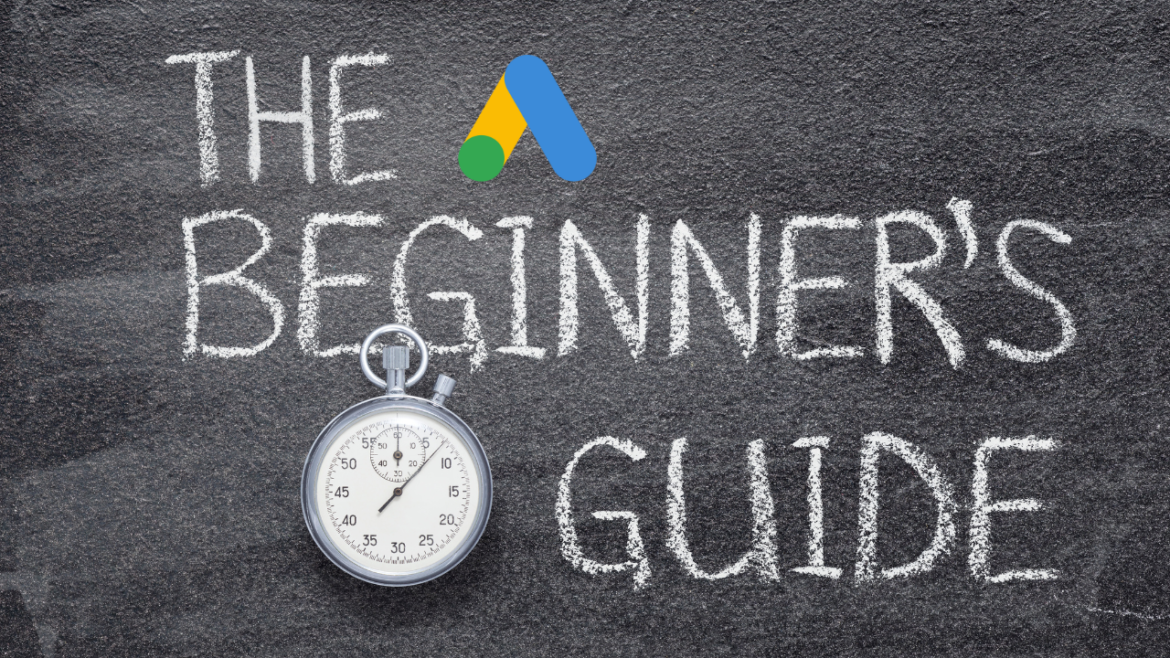Businesses can’t rely only on organic traffic to generate leads and sales. That’s where Google Ads comes in. With over 8.5 billion searches happening daily, Google Ads helps businesses appear at the right time, in front of the right audience, and with the right message.
If you are just starting with Google Ads and feeling overwhelmed, don’t worry—you’re not alone. This beginner’s guide by WaffleBytes will walk you through everything you need to know: from how Google Ads works, to setting up your first campaign, budgeting, targeting, and optimization.
Let’s dive in!
What is Google Ads?
Google Ads (previously called Google AdWords) is an online advertising platform by Google where businesses can promote products or services on:
- Google Search results (text ads when someone searches)
- Google Display Network (banner ads on websites, YouTube, Gmail, etc.)
- Shopping Ads (product-based ads with images & price)
- YouTube Ads (video ads before/during content)
The best part? You only pay when someone clicks on your ad. This model is called PPC (Pay-Per-Click).
Why Google Ads is Important for Beginners
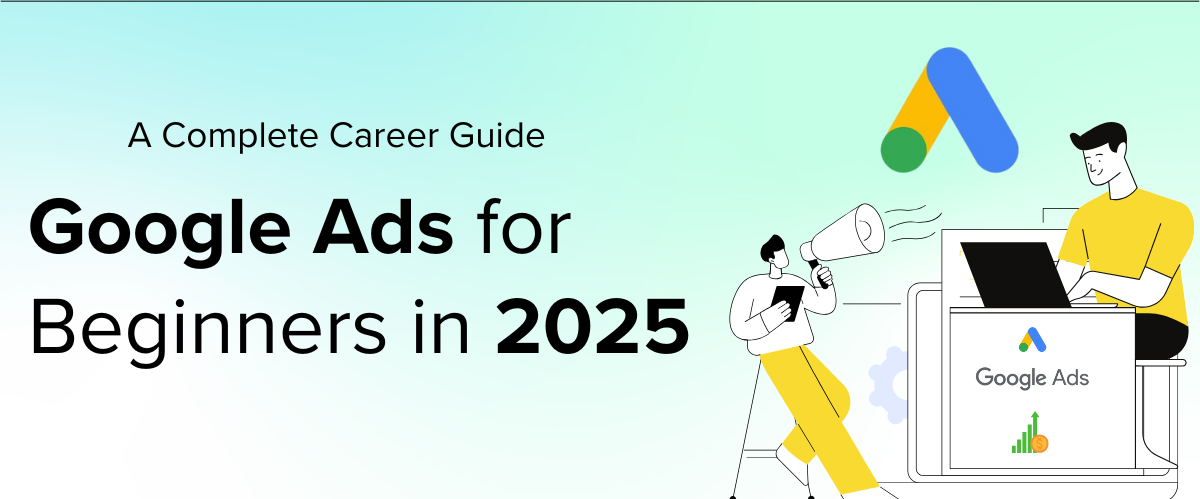
Here are a few reasons why beginners should explore Google Ads:
- Instant Visibility: Unlike SEO, which takes time, Google Ads brings immediate exposure.
- Targeted Reach: You can target by location, keywords, age, device, interests, and more.
- Measurable Results: Every click, conversion, and spend is tracked, giving you clear ROI insights.
- Scalable Budget: Start small (₹500/day or $10/day) and scale up as results grow.
- Multiple Ad Formats: From search text ads to interactive video ads.
How Does Google Ads Work?
Google Ads works on a bidding system. When someone searches for a keyword, Google runs an auction.
Factors that decide if your ad shows up:
- Bid Amount – How much you’re willing to pay for a click.
- Quality Score – Google’s rating of your ad relevance, landing page quality, and expected CTR.
- Ad Rank – A combination of Bid + Quality Score that decides your ad position.
👉 Example: If someone searches “best digital marketing course in Mumbai” and you’ve targeted that keyword, your ad can appear at the top if your bid and quality score are competitive.
Step 1: Setting Up Your Google Ads Account
- Go to ads.google.com.
- Sign in with your Gmail account.
- Enter your business name and website.
- Set up billing details (currency, country, payment method).
- Choose your campaign goal (Sales, Leads, Website Traffic, Brand Awareness, etc.).
💡 Tip by WaffleBytes: Beginners should start with a Search Campaign for Leads or Sales as it’s the most straightforward.
Step 2: Keyword Research for Ads
Keywords are the backbone of Google Ads.
Use Google Keyword Planner (free inside Google Ads) to find:
- Keywords with high search volume
- Low to medium competition (ideal for beginners)
- Relevant to your product/service
👉 Example: A dentist in Delhi may target keywords like:
- “dentist near me”
- “best dental clinic in Delhi”
- “teeth cleaning cost Delhi”
Step 3: Creating Your First Ad Campaign
- Choose Campaign Type – Start with Search Campaign.
- Set Your Goal – Example: “Generate Leads.”
- Target Audience – Location, age, device, etc.
- Set Budget – Example: ₹500 per day.
- Choose Keywords – Add relevant keywords.
- Write Ad Copy – Include headline, description, and CTA.
- Add Extensions – Phone number, location, or website links.
- Review and Publish.
Step 4: Writing Effective Google Ads Copy
Your ad copy decides whether people will click or ignore.
Formula for Beginners:
- Headline: Keyword + Benefit (Ex: “Affordable Web Design Services in Mumbai”)
- Description: Solve a problem + call-to-action (Ex: “Get a responsive website in 7 days. Contact us today!”)
- CTA (Call to Action): “Book Now,” “Get Free Quote,” “Shop Today”
💡 Pro Tip: Always A/B test different headlines to find what converts best.
Step 5: Tracking & Measuring Performance
Inside Google Ads, monitor:
- CTR (Click Through Rate): % of people who clicked your ad.
- CPC (Cost Per Click): How much each click costs.
- Conversions: Leads, sales, or form submissions.
- Quality Score: Higher score = lower cost.
Integrate with Google Analytics for deeper insights.
Common Mistakes Beginners Should Avoid
- Targeting broad keywords (too generic = wasted money).
- Not setting a daily budget cap.
- Ignoring negative keywords (ex: adding “free” to block irrelevant clicks).
- Skipping ad extensions (makes ads more clickable).
- Not optimizing landing pages (ads must lead to a relevant page).
Advanced Tips for Beginners
- Start with exact match keywords (more control, less waste).
- Use remarketing ads to target visitors who didn’t convert.
- Schedule ads during your business hours only.
- Optimize landing pages with fast load time & mobile-friendly design.
- Scale gradually—analyze what works, then increase the budget.
Google Ads may seem overwhelming at first, but with the right strategy and consistent optimization, it becomes a powerful lead-generation tool. As a beginner, the key is to start small, test continuously, and learn from data.
At WaffleBytes, we’ve helped businesses across industries run successful Google Ads campaigns—from startups to established brands. If you’re ready to take your business to the next level, start experimenting with Google Ads today.
🚀 Need help setting up your first campaign? Connect with WaffleBytes and let us guide you step-by-step.
FAQs on Google Ads for Beginners
Not necessarily. Google Ads can be very affordable if you start with a small daily budget (₹300–₹500/day or $10–$20/day). The cost depends on your industry, competition, and keywords. You only pay when someone clicks on your ad.
For beginners, a budget of ₹10,000–₹15,000 per month ($150–$200) is a good start. This allows you to test different keywords and ad copies while collecting enough data for optimization.
Unlike SEO, which can take months, Google Ads can deliver instant traffic as soon as your campaign goes live. However, it may take 2–4 weeks to optimize and start seeing consistent conversions.
Yes, having a website or landing page is essential. Google Ads directs traffic to your site, where users can learn more or take action (buy, sign up, or contact you). A well-optimized landing page improves conversions.
Negative keywords prevent your ads from showing for irrelevant searches. For example, if you run a paid course, adding “free” as a negative keyword ensures you don’t waste money on people looking for free options.
You can definitely start by yourself using Google’s beginner-friendly setup. However, if you want faster results and avoid costly mistakes, working with an expert agency like WaffleBytes can save time and money.
The Search Campaign is best for beginners because it directly targets people searching for your product/service. Once you gain confidence, you can explore Display, Shopping, and YouTube campaigns.
Both are powerful but work differently. Google Ads brings instant traffic but requires ongoing investment, while SEO takes longer but builds long-term, free traffic. The best strategy is to combine both.