You have gone to Google.com, Chrome Browser or sometimes even Google.net, and noticed something written there “Search Google or type a URL.” And just like me, you might also wonder, what does this actually mean?
When I first started using Google, I used to think the same thing. I saw this line every time I opened the browser and kept thinking about what it really meant. One day, I decided to look into it and tried to find the answer in my own way. During that process, I came across some really interesting things, and finally understood what it truly means.
So in this blog, I’m going to share everything I learned and clear all your confusion about this.
| Action | What It Means | When to Use | Example |
| Search Google | You ask Google to find information or websites. | When you don’t know the exact website address. | “Best agency in the world” |
| Type a URL | You go straight to a website you already know. | When you know the exact address. | “www.wafflebytes.com” |
Search Google or Type a URL What It Means
Many users think why browsers show this line “Search Google or type a URL.”
What does it really mean, and why do browsers show it instead of leaving the bar empty?
Let’s understand this step by step.
1. What is a Search Bar?
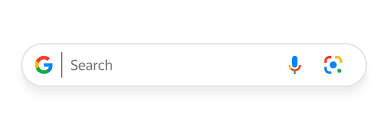
A search bar is where you type a word or a keyword, and the browser shows you search results related to it. For example, if you type “best agency in the world,” you’ll get a list of websites that match that topic.
2. What is an Address Bar?
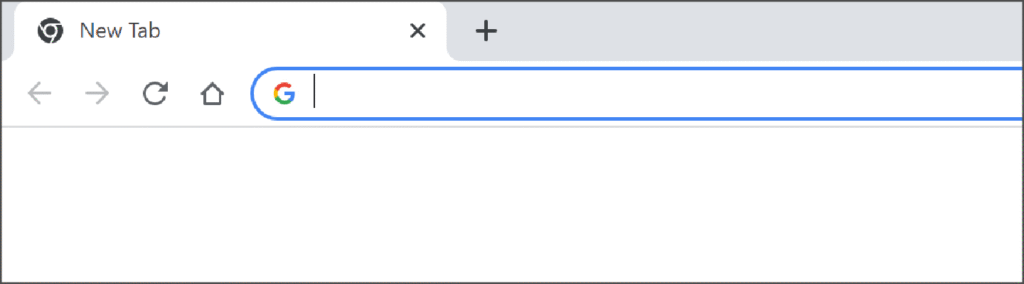
An address bar is where you type a complete website link or URL to reach that particular site directly. For example, if you type “www.google.com,” it will open Google’s homepage straight away.
3. What is an Omnibox?

Now, in modern browsers, both the search bar and the address bar are combined into one single bar called the Omnibox.
It can do both things if you type a keyword, it will show search results, and if you type a proper website link, it will take you directly to that site.
For example, if you type “Waffle Bytes”, the browser will show you search results about Waffle Bytes. But if you type “wafflebytes.com”, you’ll go straight to that website.
So, the Omnibox can either search or go direct depending on what you type.
Search Google or Type a URL What Is the Basic Difference?
Now let’s understand the basic difference between Search Google and Type a URL.
Search Google
When you choose the option “Search Google,” it means you are typing a keyword or a few words related to something you want to know.
For example, if you type “car”, Google will show you everything related to that word, websites, images, videos, and articles about cars. It’s like you know a little about the topic, but you want to explore and learn more about it. So you use Google to find all the possible information related to that keyword.
Type a URL
Now, when you type a URL, it’s different. It means you already know where you want to go. You’re not exploring, you already have the exact web address in mind.
For example, if you type “www.mercedes-benz.com”, you’ll go directly to the official Mercedes-Benz website.
You already know the result you’re expecting, and the browser takes you straight there without showing any other pages or search results.
That’s the simple difference Search Google is for finding information, and Type a URL is for visiting a specific website you already know.
| Feature | Search Google | Type a URL |
| Purpose | To explore and discover new information using keywords. | To directly visit a known website. |
| Speed | Slightly slower because it first shows search results. | Faster because it goes straight to the website. |
| Security | Sometimes risky if you click on wrong or fake links. | Safer when you type the correct and secure URL. |
| Accuracy | Results may vary depending on your search term. | 100% accurate if you type the correct address. |
How Each Option Works
Now let’s see what actually happens when you use both options Search Google and Type a URL.
When You Search Google
When you choose “Search Google,” here’s what happens step by step:
You type a keyword in the browser, and the browser sends this query to Google’s servers. Google then checks millions of websites to find the most relevant results for you.
For example, let’s say you type “Waffle Bytes.” The browser sends this keyword to Google’s servers.
Then Google analyses many different factors such as website authority, content quality, backlinks, and many other signals. Based on all those factors, Google Algorithms decides which websites should appear first.
After that, Google shows you a list of results related to your keyword. You click on one of those links, and the browser takes you to that website.
That’s how it works: when you Search Google your keyword goes to Google’s system, it finds the best matches, and then shows them to you.
When You Type a URL
Now let’s talk about what happens when you type a URL.
When you type something like “wafflebytes.com,” the browser first checks if what you typed looks like a proper domain name.
If it is, then the browser uses something called DNS Lookup to find where that website actually lives on the internet.
What is DNS Lookup?
DNS stands for Domain Name System. It works like the phonebook of the internet. Just like you find a person’s number in your contact list by their name, DNS finds the IP address of a website by its domain name.
So, when you type “Wafflebytes.com,” the browser checks the domain, finds the right server address using DNS, and then directly connects you to that website. Once connected, it loads the page and shows it on your screen.
That’s how typing a URL works. There’s no search involved, it’s a direct and quick connection between your browser and the website’s server.
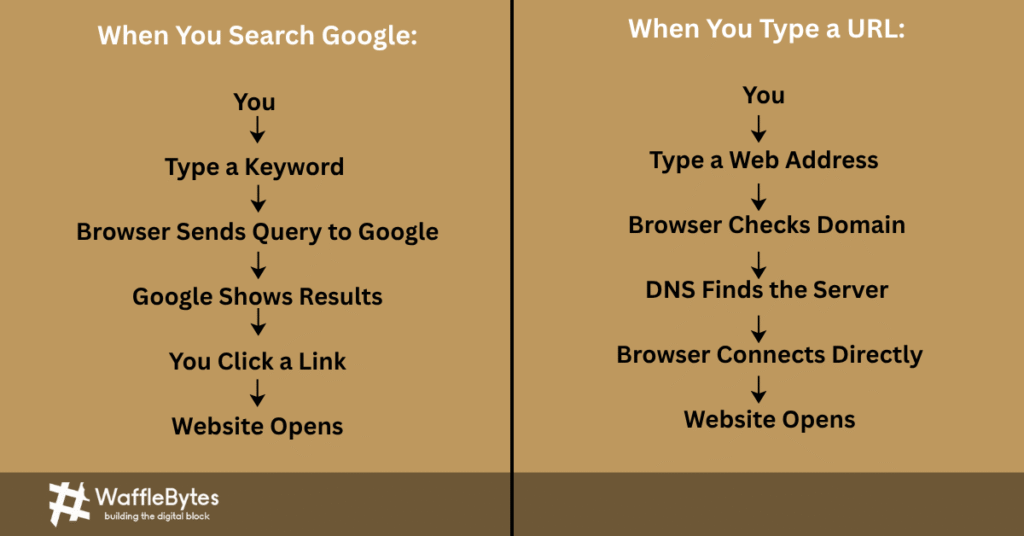
Real-Life Scenarios – When to Search and When to Type
Now let’s look at some simple real-life examples to understand when you should Search Google and when you should Type a URL.
| Situation | Best Choice | Why |
| Looking for new information | Search Google | Helps you find multiple sources and different options. |
| Visiting a known website | Type a URL | It’s faster and more secure. |
| Logging into your bank or any important account | Type a URL | It keeps you safe from fake ads or phishing pages. |
| Comparing different products or services | Search Google | Shows you several options to choose from. |
For example, if you search “Amazon login,” Google might first show you some ads or other websites. But if you type “amazon.com,” you’ll directly reach the real Amazon website safely.
What Happens If You Type Something That Isn’t a URL?
When you type something in the browser, the browser first checks it on its own. It looks for small signals like whether the text includes “.com”, “.in”, or “https://”.
If it doesn’t find any of these, the browser understands that you are not typing a full website address, so it treats it as a search query. It then sends that query to Google and shows you the search results based on what you typed.
For example:
- If you type “YouTube”, the browser will count it as a search query and show you search results related to YouTube.
- But if you type “youtube.com”, the browser will understand that it’s a website and take you directly to the YouTube homepage.
That’s how your browser smartly decides whether to search or go directly to a website.
How Browsers Handle Wrong URLs or Typos
Sometimes, when you type a website name, you might make a small spelling mistake, maybe miss one letter or add an extra one. In that case, the browser doesn’t show an error right away. Instead, it tries to understand what you actually meant.
If the name you typed is close to a real website, the browser will automatically correct it or redirect you to Google search. For example, if you type “youtbe.com” instead of “youtube.com,” the browser will understand that you meant YouTube and show you results related to YouTube.com.
This smart prediction by the browser saves you from getting a 404 error page, which usually appears when a site doesn’t exist. So even if you make a typing mistake, your browser helps you reach the right place or shows you the closest possible results.
That’s how modern browsers handle wrong URLs; they’re designed to guide you safely, even when you type something by mistake.
Common User Mistakes and Quick Fixes
Here are some common mistakes people make while browsing, along with simple ways to fix them.
| Mistake | What Happens | Fix |
| Typing only the brand name | The browser opens a search results page that may include ads or fake links. | Always add “.com” or the correct website address. |
| Clicking on the top ad | You might land on a fake or copied website that looks real. | Choose the real (organic) result or type the website address yourself. |
| Ignoring HTTPS | Your personal data can be exposed on unsafe websites. | Always visit sites that start with “https://” they are secure. |
Is Typing a URL Safer?
When it comes to safety, typing a URL directly is usually more secure than searching on Google. Let’s understand why.
| Method | Possible Risk | Safety Score |
| Search Google | You might click on fake ads or unsafe links that look real. | ⭐⭐⭐ |
| Type a URL | The only small risk is a typing mistake, but it’s generally very safe. | ⭐⭐⭐⭐ |
Safety Tips:
- Always check that the website starts with https:// this means it’s secure.
- Avoid clicking on sponsored or unknown links without checking them.
- Bookmark important or frequently used websites so you don’t have to search them every time.
Typing a URL helps you reach the right site safely and keeps your browsing experience more secure.
Final Thoughts
Searching is all about discovery; it helps you explore, learn, and find things you didn’t know before. It’s perfect when you want to compare, research, or understand something new. On the other hand, typing a URL is about reaching your destination. It’s quick, direct, and safe when you already know where you want to go.
A smart user knows when to search and when to type. Both have their own purpose: one opens new paths, and the other takes you exactly where you want to be.
In today’s world full of countless links and websites, understanding this small difference can save you time and protect you from risky sites. Because in the end, how you reach a website matters just as much as where you go.
FAQs
It means you can either search for something on Google or directly visit a website. If you type a keyword, Google will show you search results. But if you type a full website address, the browser will take you straight to that site.
Yes, typing a URL is faster because it connects you directly to the website without showing search results in between.
Chrome shows this message because its bar can do two things it can search and it can open websites. This combined bar is called the Omnibox.
Browsers check what you type. If it includes things like “.com” or “https,” they treat it as a website. If not, it becomes a search query.
Mostly yes, but sometimes search results can include fake ads or risky links. Typing the full website address is always safer for important sites like banks or logins.
If you make a small spelling mistake, the browser usually understands what you meant and shows you the correct results or redirects you to the right site.
Yes. When users type your URL directly, it’s counted as direct traffic in analytics. This shows strong brand trust and is seen as a positive signal for your website’s performance.

