Content writing is all about creating helpful, interesting, and engaging material for your audience. In 2025, it’s not just about writing well—it’s about using the right tools to make your work faster, better, and more impactful. Whether you’re writing blogs, social media posts, or SEO articles, the right tools can save time, boost creativity, and improve your content’s quality. Here are the top 10 content writing tools you should try this year to make your writing process easier and more effective!
Top 10 Content Writing Tools for 2025
This is a quick list of content writing tools below. Some are free, while others offer premium features. Each tool is designed to help you write better, save time, and improve your content quality.
| Tools | Description and Details |
| Grammarly | A writing assistant that checks grammar, spelling, punctuation, and style, ensuring your content is polished and professional. |
| Hemingway Editor | A tool that simplifies your writing by highlighting complex sentences, passive voice, and readability issues, making your content clear and concise. |
| Google Docs | Collaborative platform with real-time editing and cloud storage. |
| Surfer SEO | Optimizes content for search engines with SERP analysis. |
| Canva | Creates visuals and graphics to enhance your content. |
| Notion | Organizes content calendars, notes, and team workflows. |
| CoSchedule Headline Analyzer | Helps create attention-grabbing headlines that drive engagement and traffic. |
| Jasper (Jarvis) | An AI-powered content generator that assists with blog posts, social media, and more. |
| Trello | Manages tasks and deadlines with a simple drag-and-drop interface. |
| Yoast SEO | optimizes your content for SEO with tools for readability, keyword placement, and more. |
1. Grammarly
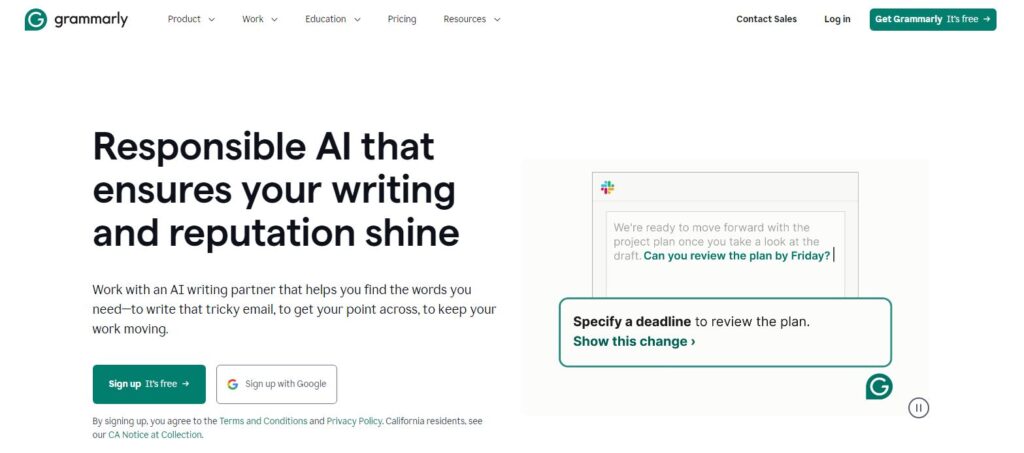
Grammarly is one of the best tools for content writing, ensuring your content is error-free and professional. It checks grammar, spelling, punctuation, and style, making your writing clear, concise, and impactful. Whether you’re working on blogs, social media, or emails, Grammarly acts as your personal editor, enhancing your content’s overall quality. Looking for a different option? Check out our Grammarly Alternatives to find tools that suit your content writing needs.
Key Features:
Plagiarism Detection: Scans your content for originality by checking against online source
Grammar and Spelling Checks: Detects and corrects grammar, spelling, and punctuation errors in real-time.
Style and Clarity Suggestions: Provides tips to make your writing clearer, more concise, and impactful.
Tone Detection: Helps adjust the tone to suit your audience and content intent.
2. Hemingway Editor
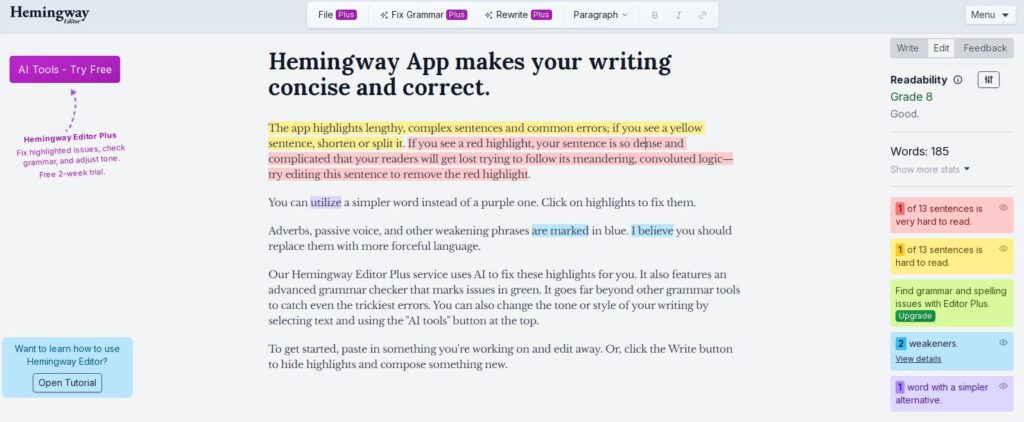
Hemingway Editor is a simple yet powerful tool that helps make your writing more concise and readable. It focuses on improving the clarity and impact of your content by highlighting areas that need simplification, removing unnecessary words, and eliminating complex sentences.
Key Features :
Readability Highlights: Identifies long and complex sentences for easy revision.
Passive Voice Detection: Highlights passive voice sentences to make your writing more direct.
Word Choice Suggestions: Encourages simpler language for a cleaner, more concise style.
Easy Interface: User-friendly interface that allows quick edits and improvements.
3. Google Docs

Google Docs is considered one of the best tools for content writing, offering a robust cloud-based platform for creating, editing, and collaborating on content seamlessly. Whether you’re a solo writer or part of a content team, Google Docs provides a reliable and accessible solution that fits all your writing needs. With its user-friendly interface and powerful features, it helps streamline your workflow and improve productivity.
Key Features :
Real-Time Collaboration: Multiple users can edit and comment on documents simultaneously.
Cloud Storage Integration: Access your content from any device with automatic saving.
Easy Sharing Options: Share documents with specific access rights and links.
Editing and Formatting Tools: Includes built-in spell check, formatting, and version history features.
4. Surfer SEO
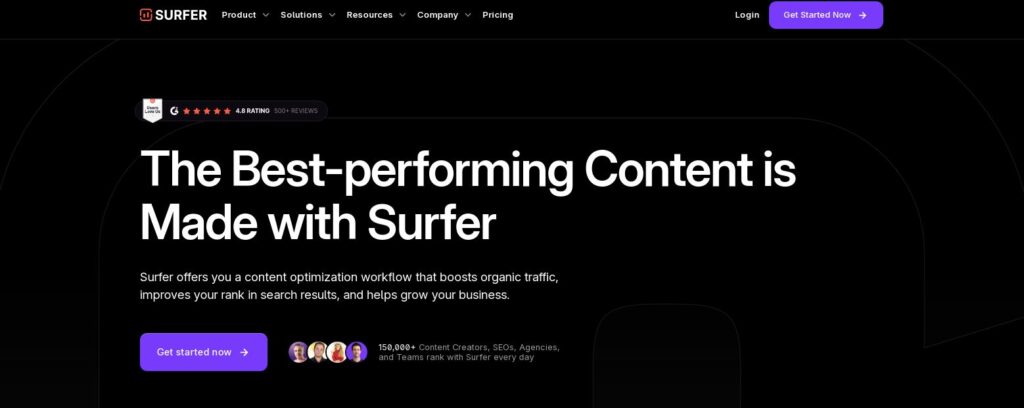
Surfer SEO is a powerful tool that helps content creators optimize their content for search engines. It analyzes top-ranking pages and provides data-driven suggestions to improve your content’s SEO performance. With Surfer SEO, you can create content that ranks higher on Google and attracts more organic traffic.
Key Features :
Content Optimization: Gives real-time suggestions to improve on-page SEO.
Keyword Analysis: Helps find the best keywords to target for higher rankings.
SERP Analysis: Analyzes search engine results to help you outrank competitors.
Integration with Other Tools: Seamlessly integrates with popular writing and SEO tools.
5. Canva
Canva is a popular design tool loved by content creators, marketers, and social media managers. It’s mainly used for creating graphics but also helps make written content more attractive with cool visuals. Whether you’re making blog images, social media posts, or infographics, Canva makes it easy to create eye-catching and professional content. Around 90% of Canva’s users use the free version, making it a popular choice for creating stunning visuals without any cost.
Key Features :
Easy Drag-and-Drop Interface: Simple tools to create visuals without design skills.
Thousands of Templates: Pre-designed templates for social media, blogs, and more.
Text Customization: Full control over fonts, colors, and sizes.
Team Collaboration: Work together in real-time with easy sharing and feedback.
6. Notion
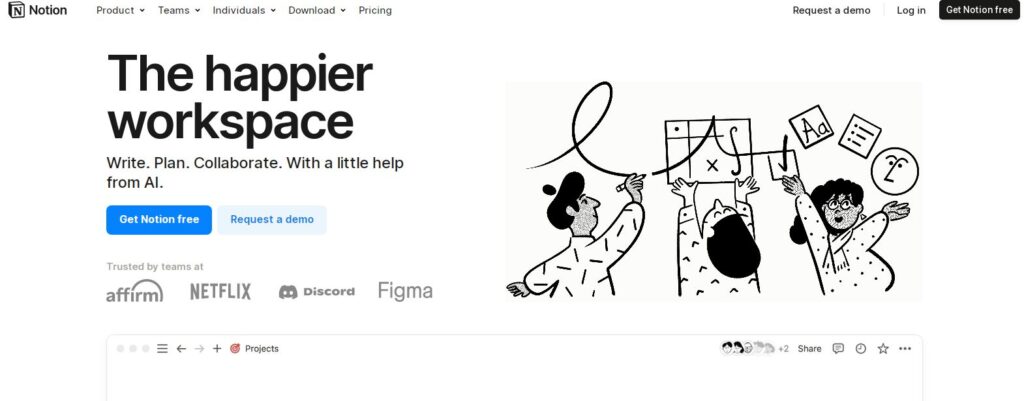
Notion is an all-in-one workspace tool with over 30 million users worldwide, combining note-taking, content creation, and project management. It’s trusted by over 90,000 teams globally, from content creators to large businesses. Notion helps organize ideas, plan content, and collaborate seamlessly, keeping your writing process and workflow streamlined in one easy-to-use platform.
Key Features :
Flexible Workspace: Combine notes, documents, and databases in one organized space.
Templates for Content Creation: Access ready-made templates to start projects quickly.
Team Collaboration: Share documents and collaborate with team members in real-time.
Customizable Layouts: Drag-and-drop features to create layouts that suit your workflow.
7. CoSchedule Headline Analyzer
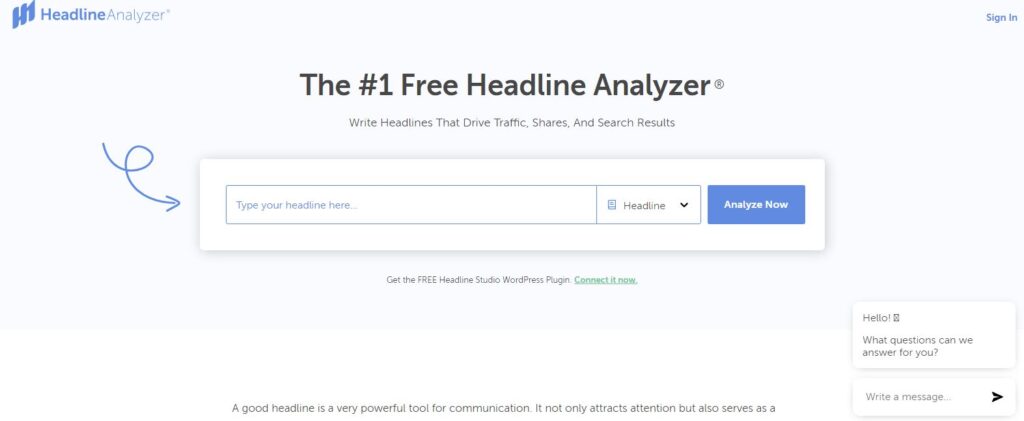
CoSchedule Headline Analyzer is a handy tool that helps you create headlines that grab attention and drive traffic. It looks at your headline’s readability, SEO, and emotional impact, giving you suggestions to make it more effective. Whether you’re writing a blog title, social media post, or an ad, this tool ensures your headline stands out and attracts more readers.
Key Features:
SEO & Readability Check: Scores your headline for better search engine visibility.
Engagement Tips: Offers advice to make your headlines more interesting and clickable.
Emotional Impact Insights: Helps you create headlines that connect with readers on a personal level.
Quick Suggestions: Gives instant recommendations to improve your headlines easily.
8. Jasper (Jarvis)
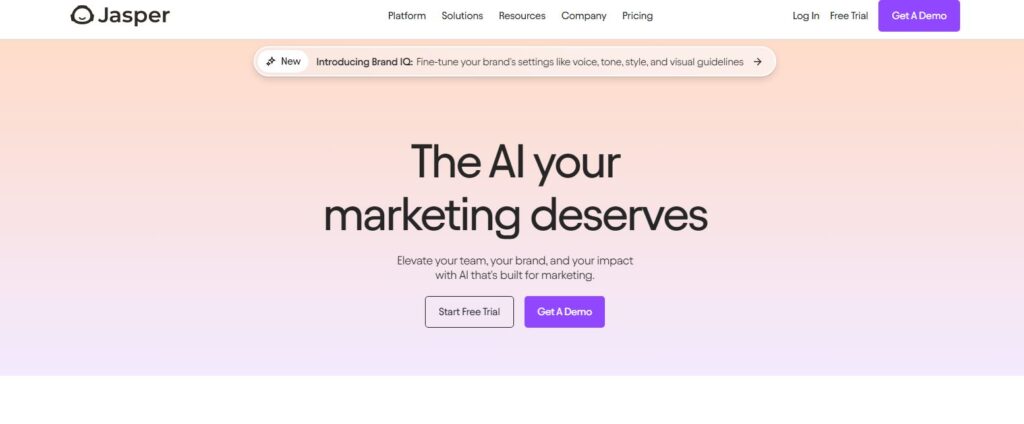
Jasper, formerly known as Jarvis, is an AI-powered content writing tool that helps you create high-quality content quickly. It’s designed to assist content creators, marketers, and businesses in generating blog posts, social media content, email copy, and more. Jasper’s AI understands your input and provides relevant, engaging, and well-structured content in seconds.
Key Features:
AI-Powered Content Creation: Generates high-quality content quickly with minimal effort.
Templates for Every Need: Offers a variety of templates for blogs, social media, ads, and more.
SEO Integration: Helps optimize content for search engines effortlessly.
User-Friendly Interface: Easy to use, even for those with no writing experience.
9. Trello
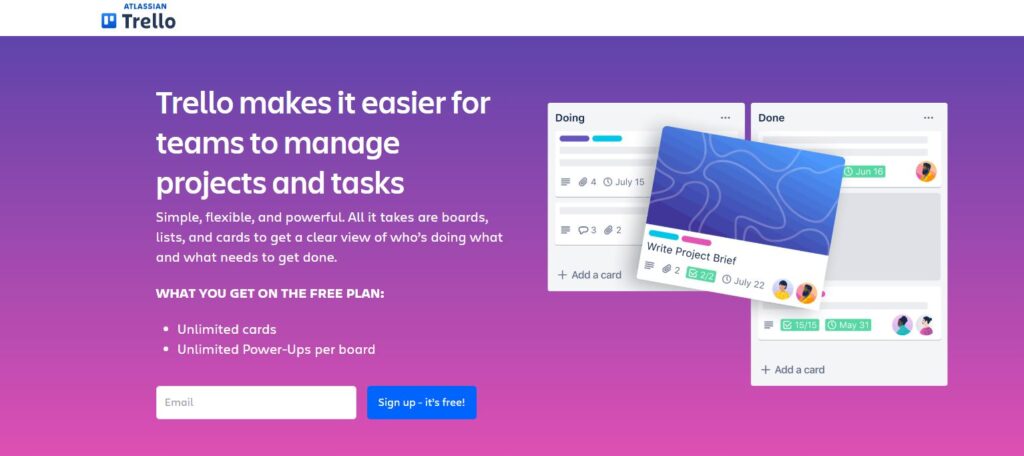
Trello is a simple and easy-to-use tool for managing tasks and projects. It helps individuals and teams stay organized, plan content, and meet deadlines without any hassle. Whether you’re working on blogs, social media, or marketing campaigns, Trello makes collaboration and planning smooth and efficient. It helps keep your content workflow organized, clear, and on track, making teamwork and content creation simpler and more efficient for everyone.
Key Features:
Easy Task Management: Use Boards, Lists, and Cards to organize your work visually.
Team Collaboration: Assign tasks and work together in real-time with your team.
Built-In Calendar: Plan and schedule your content easily with the calendar view.
Integrates with Other Tools: Connects with Google Drive, Slack, and more to make work faster.
10. Yoast SEO
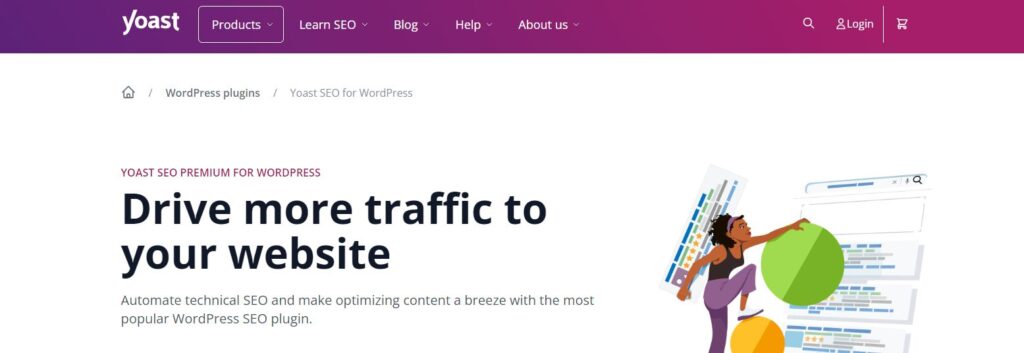
Yoast SEO is a popular WordPress plugin that helps you optimize your content for search engines. Yoast SEO ensures that your content is search-friendly, well-structured, and engaging, helping you drive more organic traffic and grow your online presence effortlessly. It’s a favorite among bloggers, content creators, and businesses because it simplifies SEO, making it easier to create content that ranks well on Google and attracts more readers.
Key Features:
SEO Analysis: Provides real-time suggestions to improve your content’s search engine ranking.
Readability Check: Gives tips to make your text clear and easy to understand.
Snippet Preview: See how your content will appear in search results before publishing.
Focus Keyword Optimization: Helps you target the right keywords for better visibility.
Conclusion
Choosing the right tools can make a big difference in content creation. Whether you’re focused on SEO, design, writing, or planning, tools like Grammarly, Canva, Notion, Surfer SEO, and Yoast SEO can help you work smarter and faster. They save time, improve content quality, and boost engagement and search visibility.
By using these tools, you can keep your workflow organized, capture your audience’s attention, and strengthen your online presence. Give them a try and see how they can make your content creation process smoother, more efficient, and ultimately, more successful!

