Creating high-quality content demands dedication and time. by employing the right content writing tools, you can not only enhance your efficiency but also save precious hours spent on researching and optimizing your content.
With thousands of content writing tools flooding the market and new ones launching constantly, going through all the tools could take years. However, worry not. With years of experience in SEO and content writing, I’ve explored hundreds of the best tools for content writers available in the market.
In the blog, I will be revealing my list of 17 free & paid tools for content writers. These tools are designed to support you in every aspect of the content creation journey, from research and creation to performance analysis and optimization.
Let’s get Started
Tools for Content Research
If you’re a blogger or planning to write content for a website, conducting content research is crucial. Understanding the demand for your chosen topics, as well as the interests and behaviors of your audience, is key. Additionally, assessing the competition for your selected keywords is essential to ensure your content stands out.
If you’ve written content on a topic that users aren’t searching for, you risk wasting your time, money, and energy. Therefore, going thorough research is essential to validate your content ideas.
To help you in this process, I’ve compiled a list of tools categorized under Keyword, Audience, and Competitor research. These tools will help you conduct comprehensive content research and make informed decisions about your content strategy.
Keyword Research Tools
Keyword research is the process of figuring out the exact words or phrases people type into search engines to find things or Information. To identify what people are searching on Search engines, we use tools.
Here’s list of Free Keyword Research tools that I personally use:
1. Chat Gpt
ChatGPT is an all-around tool that can assist you in generating seed keyword ideas, which you can then use in keyword research tools to discover even more keywords.

Related Article: ChatGPT: How Does It Works, and its Limitations!
2. Ahrefs Keyword Generator
Enter a topic or seed keyword into Ahrefs Free keyword generator tools, and it will generate hundreds of keywords filtered by low competition and higher search volume. (number of searches per month)

3. Keyword Planner
Keyword Planner is a free keyword research tool by Google. To access it, you need to create a Google Ads account. You can trust its search volume since it comes directly from Google database. However, don’t emphasize more on its keyword difficulty metric, as it’s based on Cost Per Click data.

4. Google trends
Google Trends is used to track both seasonal trends over time and what’s currently trending live. It also allows you to compare multiple topics at a time.
Additionally, it shows where certain keywords are popular and suggests related queries, helping you spot which keywords are gaining Popularity.

Audience research tools
Researching your potential audience provides a significant advantage and helps in creating better content. It’s important for copywriters to understand their audience’s interests, demographics, and behaviours. As it helps to create compelling ad copies or any type of written content.
Conducting audience research helps content writers to tailor their messaging effectively, resonate with their audience, and get the engagement and conversions.
5. Similar web
SimilarWeb is a tool known for providing data related to the online performance of websites. It also offers insights into website traffic, audience demographics, user behavior, and competitive analysis.
To research your competitor’s audience, Enter your competitor’s website URL into SimilarWeb, and then navigate to the “Audience” tab to view audience insights related to that website.
Its Free version is Sufficient to gather Useful Audience insight.

6. Social media Insight
If you have access to a company’s social media platforms, you can directly navigate to your social media insights to gather data related to your audiences. It’s a great way to gain valuable insights into your audience’s demographics, interests, and behavior.
7. SparkToro

SparkToro is known for audience and market research. It provides crucial information about any online audience, putting valuable insights right at your fingertips.
Its free version offers up to 5 monthly searches, so go and check out Sparktoro to gather essential audience insights.
Competitor research
To perform better than your competitors in content creation, conducting competitor research and analysing the quality content already present on search engines is crucial.
This research will enable you to create a proper outline and identify areas where you can add extra value or fill the existing gaps.
8. Google search
Google itself is the best tool for researching your competitors because its algorithm aims to deliver the best content to users. Therefore, you’ll usually find the best content in the top 10 results on the search engine results.
Go to your favorite search engine and search for your targeted keyword or topic.
Additionally, You can also use Google Advanced Search. It allows you to filter your search by specifying particular file types, such as PDFs or Excel sheets, to find documents that match your criteria. Additionally, you can narrow down your search to look for specific information within certain websites or domains.
9. Detailed SEO Extension
It’s one of my favourite extensions because it enables you to check the heading tags and post structures of your competitor, ultimately it saves lots of your valuable time.
Additionally, it shows you data related to meta title, meta description, robot tag, word count, number of images, number of links on pages, and much more.
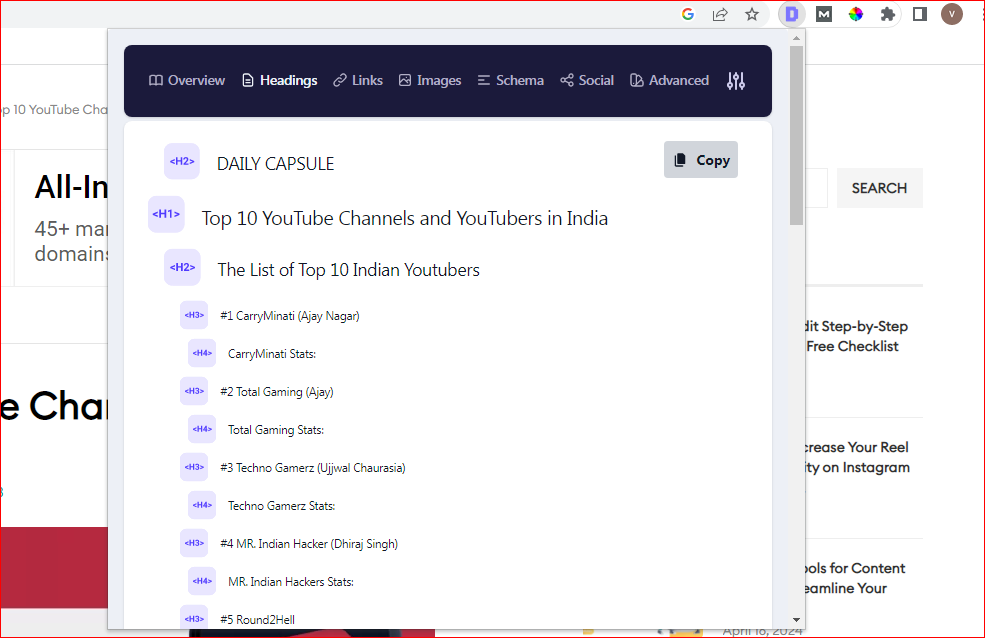
Tools for content writing
10. Google Docs
I personally use Google Docs for writing content because it allows us to collaborate with your team, it also provides options for commenting, and its auto-saving feature helps to ensure that your content is always saved.
11. Grammarly
Grammarly is a leading company when it comes to fixing grammatical issues and improving readability scores. The free version allows you to fix your grammatical mistakes, while the premium version offers advanced features such as re-writing, sentence suggestion, brand tone, and much more.
12. Headline Analyzer
CoSchedule is a heading analyzer tool that provides an overall Quality Score and SEO score for your headings. It also displays the monthly searches for keywords, and recently they’ve integrated new AI features into it.
CoSchedule offers 10 free credits, so go ahead and check out this tool!

Tools for Editing
Every content writer should have a basic understanding of graphic design, as it can be beneficial for creating infographics, custom charts, info tables, or featured images for posts. With this in mind, we’ve included editing tools for content writers to enhance their content creation capabilities.
13. Canva

Canva is a market leader in online graphic design, offering both free and premium services. The free version comes with some limitations, such as the inability to remove image backgrounds and restricted access to premium images, icons, graphics, and templates. However, it boasts an easy-to-use interface with a simple design, making it accessible to all users.
Tools for On-Page SEO Test
14. Semrush On-page Docs Extension
Semrush is an SEO tool that also offers its own on-page extension for Google Docs. Its free version is sufficient for on-page analysis, providing reports on readability and SEO. However, if you opt for the premium version of Semrush, you gain access to additional features such as testing tone of voice and plagiarism within your content.
If you haven’t installed any Google Docs extension yet, here’s how you can do it:
First, go to the Extensions tab.
Then, select “Add-ons.”
Next, choose “Get Add-ons.”

After that, search for “On-page SEO,” then select “SEMrush,” and proceed to install it.

Now you can view your SEO score and readability score. Note: The SEMrush extension will work better if your Google Docs content is properly organized with heading tags.

15. Rank Math
This tool is for WordPress users; it’s an SEO plugin that provides an SEO score based on the focused keyword in the title, meta description, URL, heading tags, content, power and negative words, and much more. It conducts analysis of your content to give you an SEO score and suggestions to improve your on-page optimization.

Tools for Performance Analysis
If you’re a blogger or writing content for a website, it’s crucial to monitor how your content is performing after publication. Here are two free tools that can help you keep track of your performance:
16. Google search Console
Google Search Console is a free tool provided by Google. It allows you to monitor your website’s performance on Google. To check how your content is performing, navigate to the Performance tab and then click on Filter. Next, select the Page filter and enter the URL of your content.
Note: Ensure that your website is connected with Search Console for accurate data.

17. Google Analytics 4
Google Analytics 4 monitors how users interact within your website. With the help of Google Analytics 4, you can track how much time users spend on your content. This information can help you understand whether your content is resonating with users or not.
If the time spent on your post is very low, it’s important to analyse why users are spending less time on it. Did they find the necessary answers right at the beginning, or is it because the content isn’t engaging enough? Understanding these factors can help you take necessary action, such as improving the content quality, adjusting the structure, or adding more relevant information to keep users engaged.
Conclusion
These tools will certainly contribute to creating better content, but ultimately, it’s up to you to ensure the quality of your content. Avoid relying solely on AI-generated content, as Google emphasizes the importance of creating content that is helpful and adds value to the user experience. I hope you’ve found the tools you needed for your requirements, but if not, feel free to let me know in the comments.

